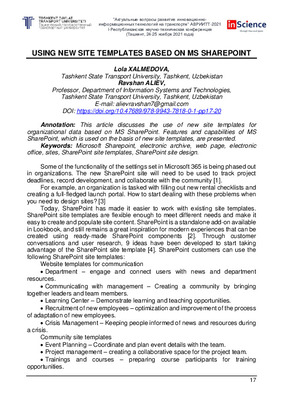“Актуальные вопросы развития инновационно-
информационных технологий на транспорте” АВРИИТТ-2021
I-
Республиканская научно-техническая конференция
(Ташкент, 24-25 ноября 2021 года)
17
USING NEW SITE TEMPLATES BASED ON MS SHAREPOINT
Lola XALMEDOVA,
Tashkent State Transport University, Tashkent, Uzbekistan
Ravshan ALIEV,
Professor, Department of Information Systems and Technologies,
Tashkent State Transport University, Tashkent, Uzbekistan
E-mail: alievravshan7@gmail.com
https://doi.org/10.47689/978-9943-7818-0-1-pp17-20
Annotation:
This article discusses the use of new site templates for
organizational data based on MS SharePoint. Features and capabilities of MS
SharePoint, which is used on the basis of new site templates, are presented.
Keywords:
Microsoft Sharepoint, electronic archive, web page, electronic
office, sites, SharePoint site templates, SharePoint site design.
Some of the functionality of the settings set in Microsoft 365 is being phased out
in organizations. The new SharePoint site will need to be used to track project
deadlines, record development, and collaborate with the community [1].
For example, an organization is tasked with filling out new rental checklists and
creating a full-fledged launch portal. How to start dealing with these problems when
you need to design sites? [3]
Today, SharePoint has made it easier to work with existing site templates.
SharePoint site templates are flexible enough to meet different needs and make it
easy to create and populate site content. SharePoint is a standalone add-on available
in Lookbook, and still remains a great inspiration for modern experiences that can be
created using ready-made SharePoint components [2]. Through customer
conversations and user research, 9 ideas have been developed to start taking
advantage of the SharePoint site template [4]. SharePoint customers can use the
following SharePoint site templates:
Website templates for communication
Department
– engage and connect users with news and department
resources.
Communicating with management
– Creating a community by bringing
together leaders and team members.
Learning Center
– Demonstrate learning and teaching opportunities.
Recruitment of new employees
– optimization and improvement of the process
of adaptation of new employees.
Crisis Management
– Keeping people informed of news and resources during
a crisis.
Community site templates
Event Planning
– Coordinate and plan event details with the team.
Project management
– creating a collaborative space for the project team.
Trainings and courses
– preparing course participants for training
opportunities.

“Актуальные вопросы развития инновационно-
информационных технологий на транспорте” АВРИИТТ-2021
I-
Республиканская научно-техническая конференция
(Ташкент, 24-25 ноября 2021 года)
18
Teaching and development team
– planning opportunities to help others learn
and grow.

“Актуальные вопросы развития инновационно-
информационных технологий на транспорте” АВРИИТТ-2021
I-
Республиканская научно-техническая конференция
(Ташкент, 24-25 ноября 2021 года)
19
SharePoint site templates are automatically available to SharePoint clients and
can be used by site owner permission or higher users. To create a new site or apply
a template to an existing site, go to
“Settings” and select “Apply template site”.
Website templates currently offer the following features:
Can be applied immediately after the site is created or applied to existing sites.
Fully customized homepages with pre-filled content and web sections.
News post templates help users post news quickly and consistently.
Pre-configured document library pages, lists, and folders that simplify site
creation and inspire personal content creation
Each template has its own personalization guide to help site owners and
editors to get started.
What about the existing site design?
If an existing website design is used, this experience is incorporated into working
with website templates and is hereinafter referred to as website templates.
The
“Design Site” access point in the Site Settings panel is replaced by the
“Apply Template Site” access point. The organization’s which have site templates will
be under the
“From your organization” tab in the template gallery. Also, as part of the
new site templates interface, a navigation screen displays instead of a notification
panel when using the site template.

“Актуальные вопросы развития инновационно-
информационных технологий на транспорте” АВРИИТТ-2021
I-
Республиканская научно-техническая конференция
(Ташкент, 24-25 ноября 2021 года)
20
Based on this MS SharePoint program, you will be able to change the
organization
’s data into a new template, add additional ones, choose a new design,
and take advantage of new features.
To achieve this goal, you need to perform the following tasks:
change the site
’s appearance in the Options panel to manually update the
theme for themes that are not specific or predefined by your organization.
In earlier versions of SharePoint, site templates were called site projects, but
henceforth they are called site templates. The access point
“Design Site” is replaced
by the access point
“Apply Template Site” in the “Settings” panel.
Create site templates to provide reusable lists, themes, layouts, pages, or
custom actions so users can quickly create new SharePoint sites with the features
they need.
Site templates provided by the organization will appear on the
“From your
organization
” tab when you select the template type. Installation instructions will
depend on the design of the site template.
REFERENCES:
1. Guliamova M.K., & Aliev R.M. (2021). Database Concept, Relevance and
Expert Systems. Scientific and Educational Areas Under Modern Challenges, 2021,
– PP. 125–127. Чебоксары: SCC “Interaktiv plus”.
2. Tokhirov E., Aliev R. Improving the braking distance of the train before level
crossing // InterConf.
– 2020.
3. National Open University
“University of Internet Information Technologies” –
http://www.intuit.ru/.
4. SharePoint 2010: evolution https://www.intranetno.ru/.
5. https://geekon.media/news/.
6. https://techexpert.ua/ru/home-ru.
TELECONTROL OF THE EXPERT SYSTEM OF AUTOMATIC
TRAFFIC CONTROL
Ravshan ALIEV,
Professor, Department of Information Systems and Technologies,
Tashkent State Transport University, Tashkent, Uzbekistan
E-mail: alievravshan7@gmail.com
Komoliddin TOSHMETOV,
Senior teacher, Tashkent State Transport University, Tashkent, Uzbekistan
https://doi.org/10.47689/978-9943-7818-0-1-pp20-22
Abstract:
The article examines the transmission of a tele control and tele-
signalization signal in the expert system for automatic control of train traffic, for the
detection and control of train data, various types of systems for automatic control of
train traffic are presented.
Key words:
tele control, tele signalization, information, devices, model.